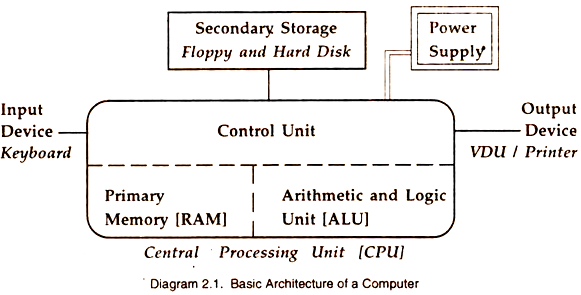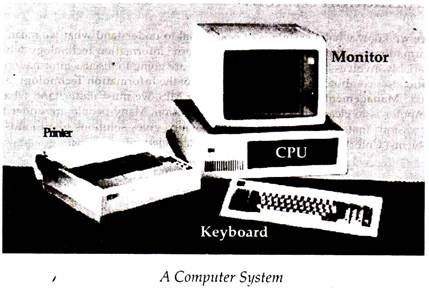Are you looking for an essay on ‘Computer’? Find paragraphs, long and short essays on ‘Computer’ especially written for school and college students.
Essay on Computer
Essay Contents:
- Essay on the Introduction to Computer
- Essay on the Meaning of Computer
- Essay on the History of Computer
- Essay on the Components of Computer
- Essay on the Characteristics of Computer
- Essay on the Classification of Computer
- Essay on the Functions of Computer
- Essay on the Installation of Computer
- Essay on the Applications of Computers in Industry
- Essay on the Advantages of Computer
- Essay on the Disadvantages of Computer
1. Essay on the Introduction to Computer:
In 1833, exactly 111 years before the first computer called Harvard Mark I was made in USA, Charles Babbage of Cambridge University, UK, hailed as the Father of computer, developed the basic concept of computers.
The machine, which he called Analytical Engine, was to have five parts:
i. A store to hold the numbers involved in computation
ii. A mill to carry out the arithmetic computation automatically
iii. A control unit to ensure correct execution of instructions
iv. An input device to pass data and instruction to the engine
v. An output device to display the results of operation
Unfortunately, the purely mechanical machine could not be built because the technology available then was incapable of producing the gears and wheels of the precision required. Charles Babbage is said to have been born hundred years ahead of his time.
Keeping the basic idea same, the only addition to the above concept over the century, has been incorporation of the logical processing ability using electronic circuits, and being in tune with technology, the hardware has been made electromagnetic—but that has altered the complete picture, adding tremendous capability to the machine.
We now define a computer as an inert electronic device capable of manipulating data, as per predetermined logical instructions, to produce the desired information. The present architecture, that is the components, broadly is as given in Diagram 2.1.
2. Essay on the Meaning of Computer:
By the term ‘computer’ we mean a device capable of solving problems by accepting and storing data, performing desired operations on the data and supplying the results of these operations. It is an electronic data processing machine which can receive and store data and perform arithmetical operations on the data at an extremely high speed as per instructions given to it.
When electronic computers are used for data processing, the process is known as Electronic Data Processing (EDP). The necessary data known as input are fed into the computer in a coded form which is processed by the arithmetic unit and the results, known as output, are produced or displayed in the format desired by the operator.
To understand what a computer basically is, we must carefully study its definition, which is stated below:
A computer is an inert electronic device capable of manipulating data, as per predetermined logical instructions given to it, to produce the desired information.
This is how we can briefly define a computer, highlighting its basic concept.
3. Essay on the History of Computers:
The first manual computer, basically a fast calculator, was developed in China in about 1000 B.C. called Abacus and it is still being used in shops in South-East Asia where sophisticated computers are sold. For the first time in 1833, Charles Babbage developed the basic concept of computer.
The first electro-mechanical computer, officially called Automatic Sequence Controlled Calculator and nicknamed as Harvard Mark I was built in August 1944. This machine was 51 feet long and 8 feet height and used more than 500 miles of wires. It took 0.3 second for an addition and 4.5 seconds for a multiplication.
The first electronic computer using valves, called ENIAC [Electronic Numerical Integrator and Calculator] was built in February 1946. It needed 200 micro-second for addition— a vast improvement. Its weight was 30 tons and occupied a three-roomed house. Two other computers, namely, EDVAC [Electronic Discrete Variable Automatic Computer] and EDSAC [Electronic Delay Storage Automatic Calculator] came in late 1940s.
These First Generation (1949-1959) computers were built with electronic vacuum tubes. These were slow speed machines with very limited capacity and generated lots of heat. These were used to be programmed in machine language only using 0s and 1s and there was no such thing called operating system.
The first commercial computer, all the earlier ones being used for defence and scientific purposes, was Universal Automatic Calculator [UNIVAC I], which was installed in June 1951 at US Census Bureau.
The Second Generation (1959 – 1964) computers switched over to transistors, which are solid state devices invented in 1947 and do not need any heating to operate. Naturally, the sizes came down and ability increased. These machines also had no operating system, but started using Assembly Language, for programming at later stages. These machines were mostly used for scientific and specialised purposes.
The Third Generation (1964 – 1970) computers came up with Integrated Circuits, called ICs in short. This design packed up a number of transistors in a single device, reducing the size and improving the performance considerably.
With this generation, Operating Systems came into use and these also used high-level programming languages. The design of the machines moved more towards general purpose usage from special purpose use.
The Fourth Generation (1970 – ????) started using large scale integrated circuits [LSI]. Frankly speaking, there is a wide difference of opinion as to which hardware technology is to be classified as to belong to fourth generation, because LSI [Large Scale ICs] or VLSIs [Very Large Scale ICs] are also ICs.
As per majority view we are still in the fourth generation, where as some feel we are using Fifth Generation technology. Some feel, the Fifth Generation computers will have lots of Artificial Intelligence, being closely linked with declarative languages like Prolog. The generation-wise classification has lost its charm.
4. Essay on the Components of a Computer:
As you can see from the Diagram 2.1, the basic components of a computer have remained the same with modern technologies being used in each area.
The Input is the gateway leading to the computer system, through which the data and the instructions to execute or process the data are entered — this is how we communicate to the computer what we want it to do, obviously in a manner which the computer can understand.
The Control Unit is the boss, which ensures that the instructions are available at a predefined place, the data are also kept in where required, and then the instructions are carried out as given. It uses extensively a Storage place, called Primary Storage for keeping the instructions, the data, working area for processing and then storing the result of processing.
Once the processing is completed, as per instructions, it displays the result on the screen and or gets it printed—the last two devices being classified as Output. The control unit, to get the computation done, whether arithmetical and or logical, takes assistance from another unit called Arithmetic and Logic Unit or ALU in short. The control unit and the ALU together are cabled the Central Processing Unit or CPU.
It is absolutely essential to give the complete instructions in advance. All the units are interconnected as required by a path, called Bus, through which the data and instructions flow from one place to another.
In addition, the computers invariably have some special storage devices attached to it, called Secondary Storage—this being a storage medium of more or less permanent nature, where the files are stored. These are generally magnetic tapes or disks, which are reusable.
The Primary Storage or main-memory, is in the bad habit of forgetting everything when the computer is switched off, so the Secondary Storage or auxiliary-memory is needed. Moreover, the size of the main-memory is limited because of a number of factors and so the secondary memory comes to supplement it in many cases.
The computer is also called a two-state electronic device, because, inside it there are millions of switches which are either on or off—that is they are either allowing the flow 6f electric current or blocking it. T
he combination of these two-state devices are used to represent the data and the instructions to be carried out—using a special mathematical system called Binary System, where 0s and 1s are used to represent the off and on positions of a two state device. Instead of manually changing the status of the switches, which was the practice with earliest computers, the instructions do it now and we get the information required.
5. Essay on the Characteristics of Computers:
The main characteristics of a computer are:
i. Speed:
The speed at which the instructions are carried out has gone up in leaps and bounds over the years, making the computers a very fast processing device. The clock cycle, which is an important contributor to the speed of processing, has gone up in Personal Computers from 4.77 MegaHerz to about 125 MegaHerz in 14 years.
The lowest level of PC can carry out about three quarters of a million of instructions per second. Processing times are now being measured in Nano- and pico-seconds which are 10-9 and 10-12 seconds respectively; as against seconds in the earlier computers.
ii. Accuracy:
The accuracy of information generated by a computer is directly dependent on the accuracy of the data entered. Once correct data is entered, and of course, if the program is without errors, the results produced will always be correct consistently, no matter what type of processing is done to produce what information.
Computers keep track of its various systems with self-checks to ensure that inaccuracies are immediately taken care of.
iii. Versatility:
The computers can carry out any type of processing, provided that processing task can be broken down to a series of logical steps, which the computer can execute.
iv. Diligence:
The computer does not get tired or bored. If any hardware [parts] malfunction is caused due to some fault, it immediately points it out, as it has self-checking mechanism. The greatest problem with the computer is that neither it can think nor it can take any decision of its own.
There is a saying that computers do all that you ask them to do, but not necessarily what you want them to do. It is up to you to ensure that your computer does what you want to be done. Generally, the criteria applied for deciding whether a job will be done manually or using computers are as follows.
The computers would be used in such cases as:
a. Volume of Data ― If it is large then computers are desirable.
b. Repetitiveness ― If same type of computations are done repeatedly.
c. Complexity ― If the job is of very complex nature.
d. Timeliness ― If time is a great factor in getting the output.
In all other cases, manual operation would be preferable. The most demanding application of computers are in the area of satellite control, where almost all the above four factors are present.
6. Essay on the Classification of Computer:
i. Classification by Processing Method:
The computers can be classified in different ways, depending on the size, type of inputs and outputs, technology used, etc. although in many cases the definitions are overlapping without having any clear cut demarcation.
The generation wise classification of computers, for instance, was more or less clearly defined with First Generation using valves, the Second Generation using Transistors, and the Third Generation having Integrated Circuits, but, thereafter the terms 4th and 5th Generations are a bit vaguely applied.
Depending on the type of data handled by the computer, the computers are classified as Analog, Digital, or Hybrid. In real life we also have general data types of two kind—one which is countable and the other which is measured, the former being called discrete data and the latter is referred to as continuous data.
For example, the number of persons in a class room will always be a whole number, like 10, 16, 55, etc.; these are countable. But if you want to measure the weight, depending on the accuracy desired, you can go to any number of decimal places, creating what is known as a continuous series of data.
The wrist-watch with hands pointing to hours, minutes, seconds are of non-discrete type and those displaying time in numbers are of discrete type. Computers can handle both types of data, the one using discrete data is called a Digital Computer and the other using continuous data is called an Analog Computer.
There is a third type which uses both the type of data and it is called a Hybrid Computer. Most of the computers in use are digital computers.
The analog computers are used in very limited applications, generally in industrial control applications, and the hybrid one being used only in special cases. Depending on the type of inputs processed, we have Digital Computers to process countable things and Analog Computers to process measurable things—the former processes values having discrete properties and the latter dealing with continuous variables.
The third variety, called Hybrid Computers is partly analog and partly digital. For example, a patient monitoring system has to count pulse bits which is digital and also monitor the blood-pressure, which is analog. The digital class of computers are mostly used as general purpose machines, being capable of dealing with variety of problems by using different software’s.
For example, using FORTRAN as the programming language, it solves scientific problems and with COBOL, it deals with commercial applications. But there are also some special purpose digital computers which are used in Electronic Fund Transfer machines like Automated Teller Machines. There are some digital computers exclusively for Desk Top Publishing [DTP] work, which are called dedicated machines.
As far as analog computers are concerned, in general, these are special purpose machines, designed for specific usage like solving differential equations, process control, etc. In analog computers, the input variables are analogous to the values being given as input, and these are programmed by changing circuit paths and components. The hybrid computers are used exclusively as special purpose computer.
ii. Classification by Size:
Depending on the size of computers, the computers are classified as Mainframe, Mini, and Microcomputers. There is another special class of computers of fairly recent origin, called Supercomputers—which are so called because of their fantastic processing speed.
a. Mainframe Computer:
The computers coming under this class are those which we were first to develop, the Central Processing Unit being housed in a frame. These are large general purpose computers with fast processing speed and high storage capacity with a number of input/output channels.
These machines are stored in a special room, having a number of terminals connected to it where different persons can work simultaneously; also fitted with multichannel tape-drives and large disk-drives for handling magnetic tapes and disks.
These can do a number of jobs simultaneously, having its own machine-dependent operating system; which is compatible within the same class of machines. The modern mainframes are usually 64-bit machines.
You may be surprised to know that the capability of mainframe computers of the 1960s has been surpassed by the Personal Computers of mid-1980s. In 1970s, majority of the mainframes installed were IBM System/370.
The mainframes are extensively used for high volume batch processing operations, management of very large data base systems, as a host in distributed data processing systems where several data bases are kept in different computers but operate as a single unit; etc.
b. Mini-Computers:
In view of the very high price of the mainframe computers and to fill up the gaps left by earlier mainframe computers with lesser capabilities, smaller versions with limited capacities started being developed from 1970s to meet the need for medium size users; providing multi-user facilities.
The sizes of the computers are usually that of a filing cabinet. Today, the division between mini-computers and micro-computers are so thin that an expert said, mini-computers are those computers which are called mini-computers by their manufacturers.
Earlier, these were mostly used in specialised applications systems in industry. The mini-computers now play a significant role in distributed data processing systems as subordinate processors of the main processor. These are also used as File Server in Local Area Networks.
Their fast processing speed is on account of large cache memory, which act as a high speed buffer and they usually provide facilities for a large number of terminal connections. The earlier mini-computers were all 16-bit machines, and so, when 32-bit processing was introduced, these were called Super-Mini computers.
c. Microcomputers:
The real change in computing scene evolved in 1981, when IBM launched the first 16-bit microprocessor based computers, variously called Microcomputers or Personal Computers, or PC in short. These are a class of machines for which apparently the sky seems to be the upper-limit of development. These are called PCs because individuals can now afford to own a computer, which was unthinkable even fifteen years ago.
The heart of the microcomputer is an Integrated Circuit, a small chip, which contains the Central Processing Unit. It all started with the 8086 chip manufactured by Intel Corporation.
A modified version called 8088 chip is like 8086 inside the chip, but uses 8-bit devices for outside control on cost consideration. The latter versions, with downward compatibility, are 80286, 80386, 80486, and now called Pentium, instead of 80586. Currently there are a number of other manufacturers, with compatible chips.
d. Super-Computers:
These are computers of a special class capable of carrying out highly complex scientific calculations at very high speed, which- are regarded as national assets because of their stupendous capabilities.
The story of the battle between the governments of USA and India over a super-computer called CRAY XMP is well known. What singles out the supercomputers from other class of computers is the technique of processing, called parallel processing.
In all other computers, the job is processed in a step by step manner from the beginning to the end and this has its own limitation in terms of processing speed—attempts to get higher speeds result in burn-out of the chip by the heat generated.
In super-computers, the computing job is systematically broken down into different sections and each section is processed by different processors simultaneously cutting down the overall computing time.
It is like, instead of constructing a road from one side only, the construction starts at two or more places in patches, ultimately aligning the whole thing to complete the construction successfully. The capability of super-computers is measured in term of FLOPS—numbers of floating-point operations per second.
These are extremely costly machines and very few countries in the world have the ability to produce them—India is one of them and our PARAM is far superior to CRAY Computers, now being exported to developed countries.
7. Essay on the Functions of Computers:
A single calculation can be done in one-millionth of a second. In addition to processing the data, an electronic computer performs the following functions:
i. It receives the programmes of instructions, stores them in its memory and uses them when instructed.
ii. It serves as a memory or store house of information when asked.
iii. It performs arithmetical calculations.
iv. It helps in evaluating various alternative courses of action.
v. It can apply checks to the data fed into the computer. It will point out the inconsistencies in the data, if any.
vi. It arranges information in the required sequence.
8. Essay on the Installation of Computer:
The electronic data processing system is very much useful for the business organisations. But this does not mean that such a system should be installed without any serious consideration of its limitations.
Before a decision is taken about the installation of an EDP system, it is advisable to constitute a committee of high level executives to carry out a feasibility study. This committee will study the pros and cons of installing an electronic computer. It will see if the computer can be utilised to the optimum extent and the benefits received from electronic data processing will justify the costs of installing such a system.
Thus, three important considerations which must be given adequate attention are need, profitability and feasibility:
i. Need:
The organisation has information problems because of its big size. The nature of the business is such that it generates a large volume of information.
ii. Profitability:
A comprehensive cost-benefit analysis of the computer must be done. It should be decided to install a computer system only if the benefits are expected to be more than the costs.
iii. Feasibility:
It is important to determine whether it is a feasible proposition to install a computer system. Under feasibility study, it must be ascertained if the organisation can afford sufficient money to purchase the equipment and hire the services of trained personnel.
The alternatives to the installation of a computer system should also be given due consideration. Lastly, availability of skilled personnel which can run the system is an important factor which should not be overlooked.
Hence we conclude that installation of an electronic data processing system may be a feasible and profitable proposition, but it may not be possible to actually install it because of resistance on the part of workers.
It is natural that installation of a computer will make some staff redundant and obsolete because of new technology and high level efficiency. In order to overcome the resistance on the part of the workers, the management must ensure and convince the workers that the surplus staff will not be laid off and will be suitably adjusted.
9. Essay on the Applications of Computers in Industry:
Computers are used widely in the industrial and commercial enterprises for a large number of operations which are discussed below:
i. Payroll Accounting:
It requires a series of computations for each employee to find his gross pay, deductions and net pay. All big companies use computers to maintain up-to-date record of payroll of their employees.
ii. Project Planning and Control:
The scheduling of big projects with interdependent activities is quite complex. Computer programs are prepared which analyse various activities to identify activities which are critical to the timely completion of the project and which can take longer time than expected. Network techniques such as PERT and CPM are used for better project planning and control.
iii. Accounts of Customers/Clients:
Commercial organisations like departmental stores, insurance companies, electricity companies and banks have to deal with lakhs of customers or clients. Maintaining their accounts is a difficult task. Though computations involve the use of simple additions and subtractions, these have to be carried out thousands of times daily. Computers also help in maintaining an up to date records of the status of each account.
iv. Inventory Control:
The computers are commonly used in big enterprises for inventory control. The computer can store and keep all inventory records in its memory. Standard data of various items such as, code number, name, specifications, purchases, issues and balances are fed into the computer file.
In a simple inventory system, the record of the past balance of an item is fed into the computer together with the record of transactions affecting the item and a new balance is calculated and stored in the memory.
v. Purchase Requisition:
The computer is also used for the preparation of a forecast of usage for each item, calculation of a safety stock requirement, calculation of an economic order quantity and an analysis to detect obsolete and slow moving items.
The computer compares the quantities of various materials on hand with the pre-determined recorder level and prints a purchase requisition when the balance of a material falls below its reorder level.
vi. Purchase Order:
The data contained in the quotations received from various vendors may be fed into the computer for proper analysis. If a suitable programme is developed for vendor’s rating, the computer will help in the selection of vendor. It can also print a purchase order containing details of items to be supplied and the terms and conditions of the contract.
vii. Payments:
The computers can print cheques for making payments to suppliers, employees and others. In case of payment to suppliers, their invoices are fed into the computer which will compare the price, quantity and other details with the original purchase order and point out the discrepancies, if any. The computer will produce the cheques for posting to different vendors, when instructed to do so.
viii. Management Information System:
Computerised Management Information Systems have gained popularity these days. Computers help in providing reports for use by the management. They help the management in taking decisions by providing the necessary information. They also help in control as they point out the critical deviations to the management.
10. Essay on the Advantages of Computers:
The benefits of a modern computer are listed below:
i. The computer has huge memory as compared to human brain and can store a large volume of data and information which can be retrieved when desired.
ii. Data is processed at a very high speed and results can be obtained within seconds.
iii. The calculations done by the computer are much more accurate as compared to those done by manual operations. Thus, the chances of errors are minimised.
iv. The computer can prepare desired reports, tables and graphs for meaningful analysis and control. It relieves the clerical staff of routine and monotonous job.
v. The computer leads to an integrated approach for various systems in operation in the organisation. It is an important aid to Management Information System for effective co-ordination and control.
11. Essay on the Disadvantages of Computers:
The disadvantages or difficulties of computers are as follows:
i. It is a very costly proposition to install and maintain a modern computer. Small firms cannot afford computers.
ii. Trained personnel are required to operate the computer. Thus, salary budget is increased.
iii. The maintenance of a computer is a difficult task. Any breakdown of the computer would completely dislocate the information system.
iv. The installation of computer is generally resisted by the employees because they feel that it would lead to retrenchment of staff.
At this stage, you are aware of the basic limitations of computers, in terms of thinking abilities. However, lot of research work is going on to make the computer appear as an intelligent device — the discipline being called Artificial Intelligence.
There are a number of programs which often make people believe that the computer has thinking ability. It is however, still at an elementary stage compared to other areas of development.